Last Updated on July 26, 2017
Microsoft Edge is perhaps a better browser than the IE11, but no one wants it to be shoved down their throats by Microsoft. The IE11 has this annoying button on the new tabs list where you get a shortcut to open Microsoft Edge. If you are someone who doesn’t want that in your browser, try this method to get rid of it.

Since the release of the Windows 10 version 1067, this mini tab button specifically dedicated to Edge has been present in IE11. It’s also present at a place where you can accidentally press it to launch the Edge browser. Useful or not, it certainly a little annoying.
Remove Open Microsoft Edge Button in Internet Explorer Tabs
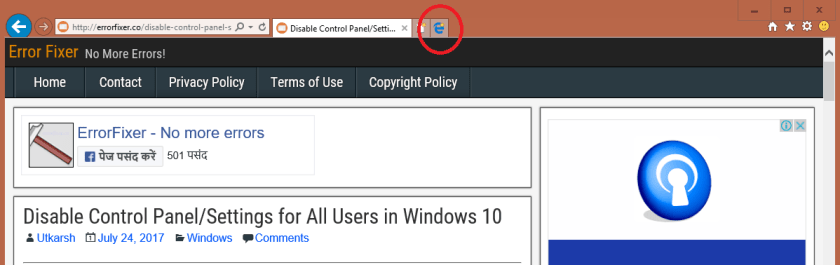
- On the Internet Explorer Window, click on the Settings Gear icon.
- Go to Internet Options to open the settings for IE11.
- In the Internet Options box, switch to the Advanced tab. Look for the Hide the button (next to the New Tab button that opens Microsoft Edge) check box. Uncheck it and click OK.
- Restart Internet Explorer and the Open Microsoft Edge button will not show up in the Tab list.
That’s it.
I was a bit surprised when I learned that people use the Edge browser. But, now you’re telling me that people even prefer Internet Explorer? For real?