Last Updated on July 17, 2017
The Access violation 0xC0000005 shows up commonly in Windows 10. If you use a lot of program from 3rd parties, you’ll occasionally see this error pop up. Here are a few ways that you can use to fix it.
Run System File Checker (sfc /scannow)
First, to make sure that your PC has everything fine on the software side, you can use the System File Checker. It’s a Windows tool which you can use via the command prompt to ensure that all the system components of Windows are in check.
After performing these steps, try to run the application of your choice. The access violation 0xC0000005 error should not show up.

- Press Windows + x to open the context menu on the start button.
- Click on Command Prompt(Admin) to open the CMD with administrator privileges. Accept the UAC if it shows up.
- In the CMD window, type
sfc /scannowand press Enter. It will look something like the image below.
Bad Memory Stick
A bad stick of RAM can also cause the access violation 0xC0000005 error to show up in Windows 10. You can simply check your RAM using a tool called MemTest86.
The MemTest86 is a free-to-use memory test program. Of course, the simplest solution, in the case of a bad RAM stick is to replace the faulty RAM on your PC. But, that’s not optimal for everyone. Plus, it costs money.
Another caveat with replacing the RAM stick is that in case you have multiple sticks on your PC, you can’t possibly know for sure which one is causing the high disk usage by the system and compressed memory process.
Luckily, the MemTest86 is a program that you can use to check whether your RAM is working correctly or not. Below, is a nice video which explains how you can use MemTest86 on your PC to diagnose your memory sticks.
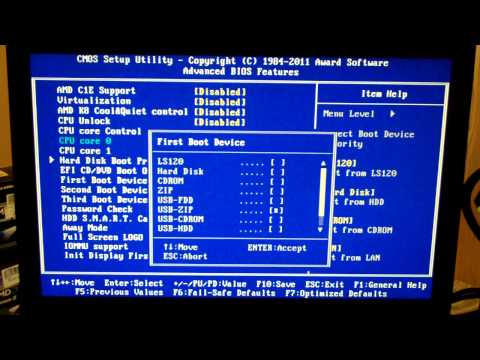
Reset Internet Explorer Settings
Internet Explorer settings can make your PC show error 0xc0000005. If you get the error while using the Internet Explorer, simply reset its settings for a fix.
- Press Windows + x to open the Run box.
- Type
inetcpl.cpland press Enter. This will open the Internet Settings on your PC. - Switch to the Security tab and click on button.
Temporarily Disable AVG/Norton/Symantec Antivirus
Sometimes when the antivirus blocks a file for suspicious behavior, Windows interprets it as an access violation. If you are sure that the program you are using comes from a trusted source, you can try temporarily disabling your antivirus software to see if it that fixes error 0xc0000005.
There are other issues that can cause the error 0xc0000005 to show up in Windows. Most common of those are bad programming, incompatible software, and outdated Windows. The most you can do is try updating Windows to fix any error.